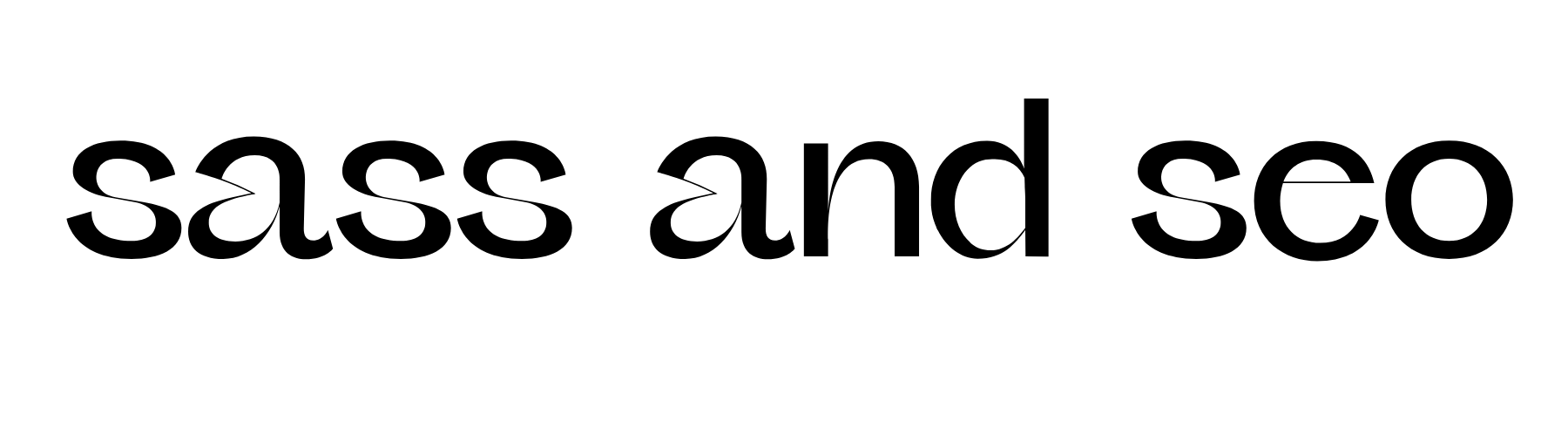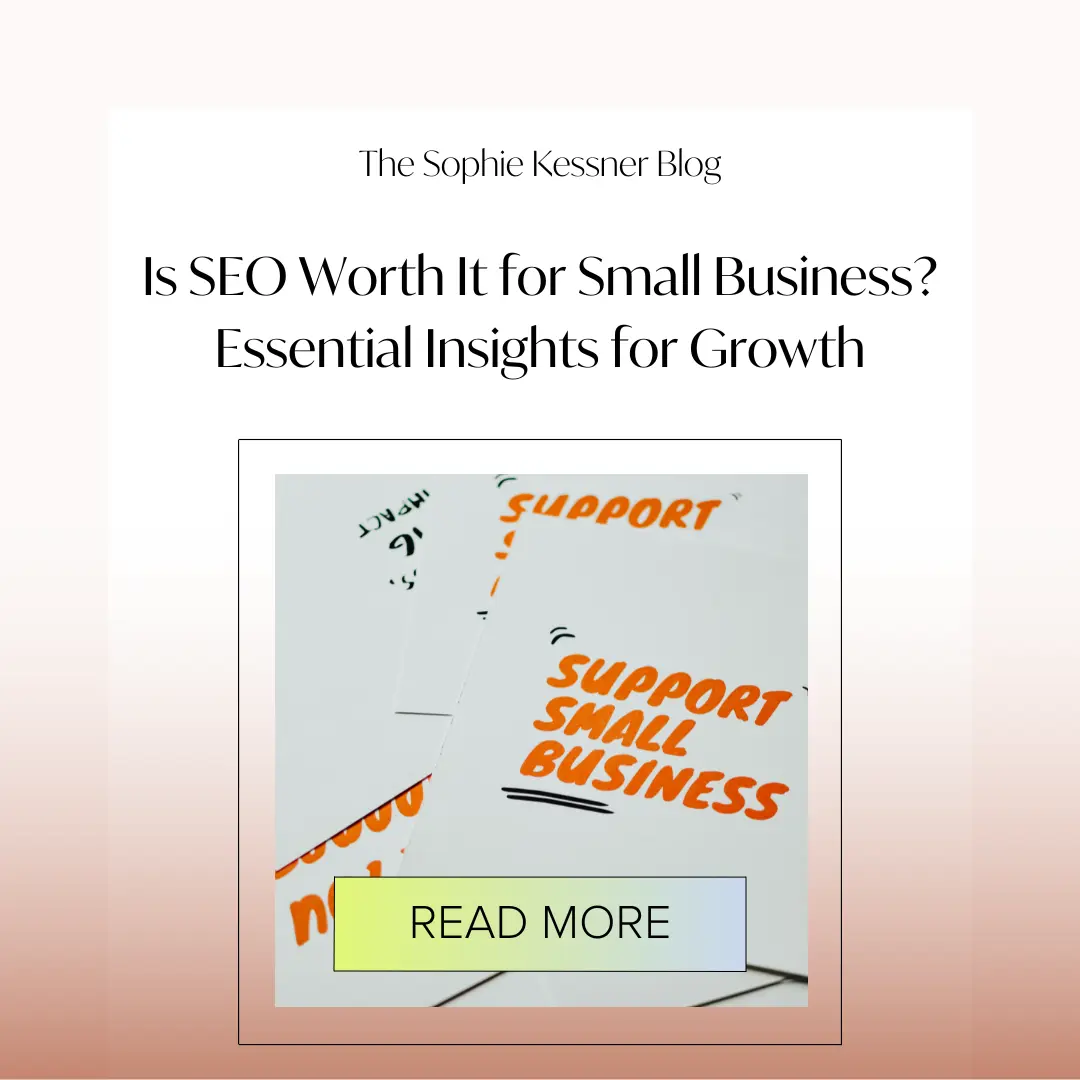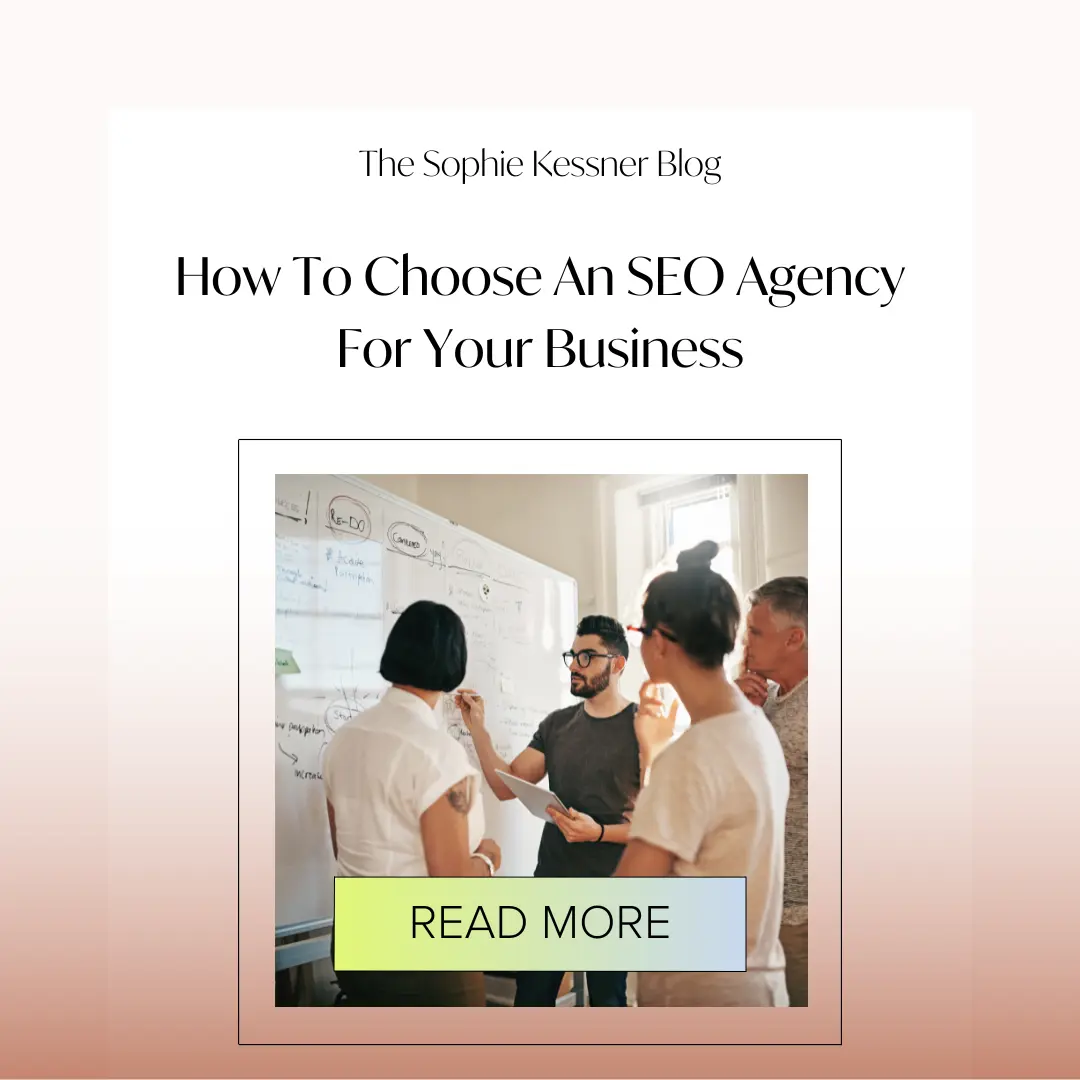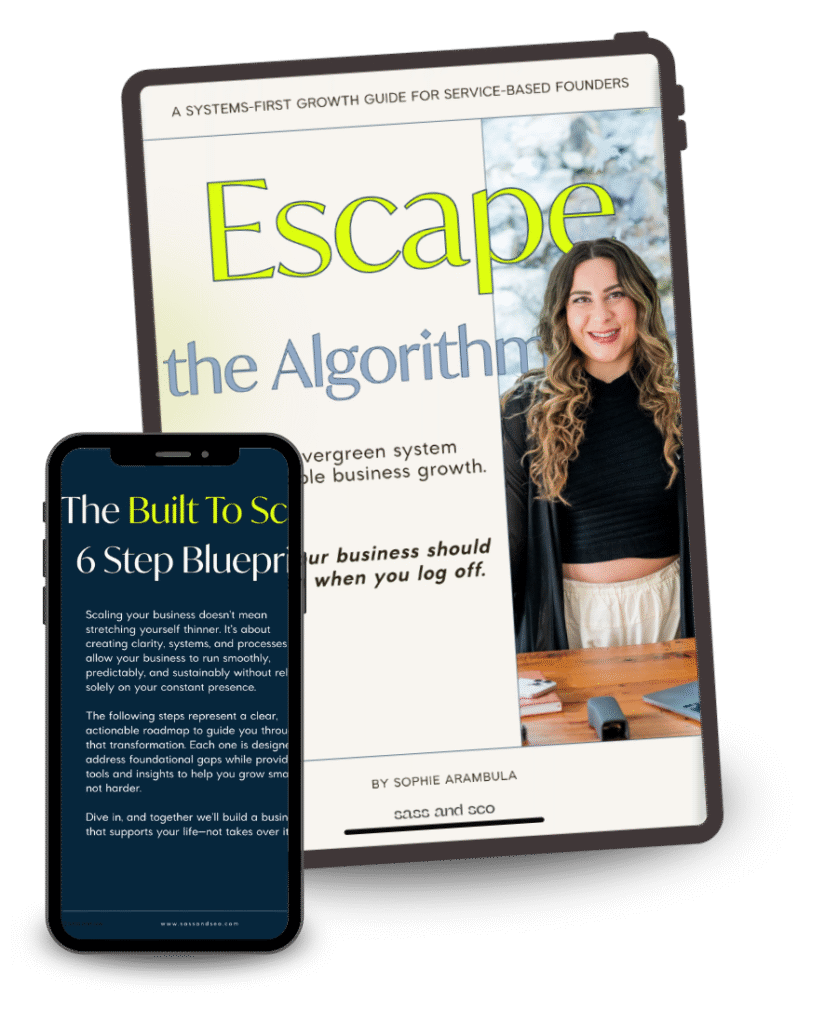Looking for an easy-to-use video editing tool? VEED io offers a cloud-based solution with AI-driven features to simplify your video creation. This article reviews its functionalities, ease of use, and whether it lives up to the hype.
Key Takeaways
- VEED.io offers a user-friendly, cloud-based video editing platform equipped with AI tools, making it suitable for both beginners and professionals.
- Features include automatic subtitle generation, a vast library of templates, and easy collaboration options, enhancing accessibility and efficiency in video creation.
- While VEED.io provides significant value, users should be aware of potential limitations such as performance issues with large files and inadequate customer support.
Introduction to VEED.io

VEED.io is a cloud-based, drag-and-drop online video editor that markets itself as an all-in-one solution for both amateurs and professionals. Designed to be accessible from anywhere with an internet connection, VEED.io aims to simplify the video production process with its user-friendly interface and powerful AI-driven functionalities.
The platform boasts several unique selling points, including its seamless drag-and-drop interface and AI tools designed to streamline video creation. The creators claim that VEED.io can dramatically boost editing efficiency, allowing for the creation of professional-quality content with ease. These claims set high expectations, and we’ll be putting them to the test throughout this review.
VEED.io caters to a broad audience, including individual creators, businesses, and marketing teams. Its scalability ensures it meets the needs of both non-professionals and professionals. The platform’s cloud-based nature means you can access your projects from anywhere, a feature that is particularly appealing in today’s remote work environment.
VEED.io offers automatic subtitle generation, brand kits, and a wide library of royalty-free assets, making it a versatile tool for creating engaging video content swiftly and efficiently. However, as with any product, the real test lies in its actual performance and user experience.
This review will examine these claims to determine if VEED.io lives up to its promises of making professional video editing accessible to all in this io review.
Target Audience and Unique Selling Points
VEED.io is particularly suitable for beginners and content creators who need user-friendly editing tools without a steep learning curve. The platform’s design caters to individuals and teams who require straightforward solutions for video editing, making it an ideal choice for social media influencers, HR professionals, and marketers.
One of the key features that sets VEED.io apart includes:
- An extensive library of templates, helping users create polished videos without starting from scratch. This is especially beneficial for marketers and educators looking to produce professional-looking videos quickly.
- AI features like automatic subtitle generation.
- Editing functions, which are particularly useful for content creators aiming to enhance their videos with minimal effort.
VEED.io also appeals to businesses by offering scalable solutions that cater to diverse user requirements. The Brand Kit feature allows users to easily share brand assets among team members, ensuring consistency across all video content. This makes it a valuable tool for companies looking to produce branded promotional content quickly and efficiently.
For social media influencers and marketers, VEED.io offers tools that allow for quick and efficient video adjustments, which is crucial in today’s fast-paced digital landscape. The platform provides access to over two million royalty-free audio and video assets, including stock media, enabling users to enhance their videos with high-quality media without worrying about copyright issues.
Overall, VEED.io’s combination of user-friendly design, powerful AI tools, and extensive media library makes it a compelling choice for anyone looking to create high-quality video content efficiently. But how easy is it to get started with VEED.io? We explore this next.
Getting Started with VEED.io
Starting with VEED.io is easy due to its simple account setup process. Users specify their video production purpose and output frequency, tailoring the experience to their needs. This initial step ensures that the platform can recommend the most suitable tools and features for each user.
Those interested in smart collaboration tools can invite up to ten collaborators during account setup. This feature is particularly useful for team projects, enabling multiple people to work together seamlessly from the get-go. Users can select from four subscription plans tailored to different editing needs.
For those who want to test the waters, a generous free account is available, allowing for video creation of up to 10 minutes. Clicking the ‘Started for free’ button on the VEED.io website directs users to their VEED workspace after completing account details.
The ease of setup is further enhanced by the fact that VEED.io does not require any software downloads. Everything is done through a web browser, making it incredibly user-friendly and accessible from any device with an internet connection. This simplicity is a significant advantage for beginners who may not be comfortable with more complex software installations.
Overall, the account setup process is designed to be quick and hassle-free, allowing users to dive into video creation without any unnecessary delays. Next, we’ll examine the tools and requirements to maximize VEED.io’s potential.
Tools and Requirements

Using VEED.io is as simple as it gets. All you need is a common web browser and a reliable internet connection. This minimal requirement is a significant advantage, as it eliminates the need for any additional software or hardware, making the platform accessible to a wide range of users with just a few clicks.
VEED.io’s design is visually friendly and straightforward, catering to all skill levels. The platform’s interface is continuously updated to improve user experience and accessibility features, ensuring that users can easily navigate through the tools and functionalities. This VEED review highlights the platform’s commitment to user satisfaction.
The absence of any software downloads means that users can start editing videos almost immediately after setting up their account. This ease of access is a critical factor for beginners and non-technical users who might be intimidated by more complex video editing software.
VEED.io’s interface is not only user-friendly but also visually appealing. The clean and organized layout makes it easy for users to find the tools they need, enhancing the overall editing experience. The platform’s simplicity does not compromise its capabilities, as it offers a range of powerful tools designed to meet diverse editing needs.
In terms of safety precautions, there are no specific tests or procedures required to get started with VEED.io. The platform is designed to be intuitive and user-friendly, ensuring that users can begin creating videos without any technical hurdles.
With tools and requirements covered, we now delve into VEED.io’s user interface and accessibility.
User Interface and Accessibility
The user interface of VEED.io is designed to be clean, intuitive, and highly accessible. It features:
- A sidebar with tools
- An inspector section for parameters
- A main preview pane
- A timeline at the bottom
VEED.io ensures that everything is located where users would expect it. This layout makes navigating through the platform surprisingly easy, even for those who are new to video editing.
A standout feature of VEED.io is its drag-and-drop interface, enabling easy manipulation and arrangement of video elements. This functionality significantly streamlines the editing process, making it more intuitive and user-friendly. The timeline and snap-to-grid tools further enhance the experience, allowing for precise edits with minimal effort.
Tools are categorized into media, subtitles, elements, and transitions, facilitating quick access to needed features. This organization contributes to the platform’s easy learning curve, making it accessible for new users who might be overwhelmed by more complex software. This tool lets users navigate efficiently.
Additional features like seamless AI tools and auto-subtitles make VEED.io particularly beginner-friendly. Described as simple and visually friendly, the interface enhances user engagement and allows users to focus on their creative process without technical distractions.
Overall, the design and aesthetics of VEED.io’s user interface make it a pleasure to use. The platform’s functionality and ease of use ensure that users can create high-quality videos without a steep learning curve. Next, we explore the editing capabilities and tools VEED.io offers.
Editing Capabilities and Tools inside Veed io

VEED.io offers a robust set of editing tools designed to cater to both beginners and more experienced users. Basic video editing functionalities include:
- Trimming, which is designed for precision and allows users to perform accurate cuts effortlessly
- Cutting
- Adding transitions All of these are essential for creating professional quality videos using video editing tools.
One of the platform’s strengths is its drag-and-drop interface, which makes the editing process intuitive and user-friendly. Users can drag and trim shareable clips in the Timeline, arranging them easily by clicking and dragging. This simplicity allows users to focus on their creative vision without getting bogged down by technical complexities.
VEED.io also supports a variety of transition effects that can enhance the visual appeal of videos. These effects are easy to apply, enabling polished, professional-quality videos with a few clicks. For those who prefer to start with video templates, VEED.io offers a range of custom templates that streamline the video creation process, saving users valuable time. Additionally, users can add animations to further enhance their projects.
VEED.io’s editing tools are comprehensive but user-friendly, enabling the creation of high-quality videos without a steep learning curve. Whether you’re looking to make quick adjustments or perform more complex edits, VEED.io provides all the tools and ai video editing tools you need to achieve your goals.
In addition to these basic functionalities, VEED.io also offers advanced editing features that further enhance the user experience. Next, we examine VEED.io’s audio and subtitle features.
Audio and Subtitle Features

One of the standout features of VEED.io is its robust audio and subtitle capabilities, which include:
- Creating transcriptions to make video content accessible to a broader audience
- Being especially useful for talking head videos and educational content
- Providing clear and accurate subtitles that boost viewer comprehension
The auto subtitling generator uses AI speech recognition to generate subtitles for videos automatically, leveraging machine learning and text to video technology. The accuracy of these automatically generated subtitles is impressive, and users can quickly correct any transcription errors to ensure that the subtitles are clear and legible, including video translations and translate subtitles.
Besides generating subtitles, VEED.io offers the following features:
- Burn subtitles into videos
- Download subtitles as SRT, VTT, or TXT files
- Animate subtitles
- Add subtitles styling elements to subtitles
This flexibility ensures that users can provide subtitles in the format that best suits their needs and enhances viewer engagement.
For audio, VEED.io provides features like volume adjustment, background noise removal, and the ability to add background music and sound effects. These features ensure high audio quality, crucial for a professional and polished final product. Additionally, VEED.io supports seamless integration of audio files into video formats, making it easy to enhance your videos with clean audio.
Overall, VEED.io’s audio and subtitle features are designed to enhance the accessibility and quality of your videos. Whether you’re creating YouTube videos, podcast episodes, or educational content, these features ensure that your videos are engaging and easy to understand. Next, we explore real-world scenarios where VEED.io excels.
Real-World Usage Scenarios
VEED.io’s versatility makes it a powerful tool for a variety of real-world usage scenarios. A key strength is its ability to quickly produce high-quality videos, ideal for users needing fast solutions. Whether you’re a social media influencer, a marketer, or an educator, VEED.io can help you create engaging content with minimal effort.
For social media influencers, VEED.io is particularly useful for creating snackable videos that are perfect for platforms like Instagram and TikTok. The platform’s embedded captions and the ability to generate voiceovers from text significantly elevate the quality of these short-form videos, making them more engaging and accessible.
Marketers can benefit from VEED.io’s quick production capabilities for creating promotional videos and advertisements. The platform’s templates and AI tools make it easy to produce professional-looking videos that can capture the attention of potential customers. Additionally, the ability to add branded elements using the Brand Kit ensures consistency across all marketing materials.
Educators can use VEED.io to create educational content and training videos. The platform offers several features that enhance the quality and accessibility of these videos:
- Transcription and subtitle features make it easy to provide accessible content for a diverse audience.
- The ability to remove background noise ensures high audio quality.
- Adding background music further improves the audio experience.
These features make educational videos more effective as teaching tools.
Overall, VEED.io’s flexibility and powerful features make it suitable for a wide range of real-world applications. Whether you’re creating social media content, promotional videos, or educational materials, VEED.io provides the tools you need to produce high-quality videos quickly and efficiently. Next, we explore VEED.io’s collaboration and export options.
Collaboration and Export Options
Collaboration is a key feature of VEED.io, allowing multiple users to work together seamlessly on projects. This is especially useful for teams, enabling efficient workflow and ensuring everyone can contribute to the editing process. VEED.io supports secure collaboration by allowing users to control privacy settings and access based on roles, ensuring that sensitive content remains protected.
One of the standout collaboration features is the ability for collaborators to work on projects simultaneously, streamlining the editing process and reducing the time required to complete projects. Additionally, VEED.io allows collaborators to leave comments at specific timestamps, making it easier to provide feedback and make necessary adjustments.
VEED.io offers various export options to suit different needs. Users can export videos in multiple formats, including MP4, MP3, and GIF, ensuring compatibility with various platforms and devices. For those looking to publish videos directly from VEED.io, the platform offers an embeddable player, making it easy to share videos on websites and social media.
VEED.io offers the following features:
- Supports high-quality 4K resolution exports, ensuring that your videos look their best regardless of the platform.
- Provides the highest quality output suitable for professional projects.
- Has no compatibility issues with uploads to social media, making it easy to share your content with your audience.
Overall, VEED.io’s collaboration and export features are designed to enhance the video editing process and ensure that users can easily share their finished products. However, like any platform, VEED.io is not without its challenges and limitations. Let’s explore some of the potential downsides users might encounter.
Challenges and Limitations
While VEED.io offers a range of powerful features, it is not without its challenges and limitations. One common issue reported by users is buffering and slow uploading videos when dealing with large video files. This can be particularly frustrating for users working on tight deadlines, as it can hinder the editing process.
Another reported issue is the inconsistency of the timeline functionality, which some users have found to be buggy and indicative of performance issues. This can make it difficult to perform precise edits and may require users to spend additional time troubleshooting. Additionally, there have been reports of projects not consistently saving, which can result in lost work and further delays.
User support is another area where VEED.io has received negative reviews. Some users have found the support team to be inadequate in understanding and resolving technical issues. This can be a significant drawback, especially for beginners who may require additional assistance when using the platform.
The accuracy of the platform’s auto-generated subtitles is another area where VEED.io falls short. While the AI speech recognition is impressive, it is not always accurate, and users may need to spend additional time correcting transcription errors. Lastly, the limitations of the free version can be quite restricting, especially for users working with larger files or requiring more advanced editing features.
Despite these challenges, VEED.io still offers a range of powerful features that make it a valuable tool for video editing. However, it is important for users to be aware of these limitations and consider them when deciding whether VEED.io is the right tool for their needs. Next, we evaluate VEED.io’s overall value for money.
Overall Value for Money
VEED.io offers a range of pricing plans to cater to different user needs, including a free version with limited features. The available plans include:
- Free: Limited features
- Basic: $25 per month, accessible to individual creators and businesses
- Pro: Starts at $29 per user per month, offering more advanced functionality
- Enterprise: Tailored for larger organizations with specific requirements
Each plan offers varying levels of functionality to suit different requirements.
While some users find VEED.io’s subscription plans to be expensive, many consider the platform to offer great value for money given its extensive editing capabilities. Compared to alternatives like Pictory, VEED.io excels with its comprehensive editing tools, while Pictory specializes in transforming text into video content. In a comparison with Synthesys, VEED.io is praised for its user-friendliness and the quality of its AI-generated voiceovers.
However, some users have reported that the minimum pricing plan is not worth the cost, particularly when considering the limitations of the free version. For those looking for more specialized video editing capabilities, alternative software options may offer more advanced features at a similar or lower cost. For instance, Deepbrain AI offers unique features like integration with ChatGPT, setting it apart from VEED.io.
Overall, VEED.io’s pricing plans cater to a wide range of users, from beginners to professionals, offering a robust feature set that justifies the cost for many. However, it is essential for users to consider their specific needs and compare VEED.io with alternative options to determine the best value for money.
Finally, we summarize the key points to help you decide if VEED.io is right for you.
Is VEED.io Right for You?
VEED.io is designed to be intuitive and user-friendly, enabling users to create videos efficiently with both personal voiceovers and stock footage. For those just starting with video editing, the platform’s free version allows users to get a feel for the tools and features without any initial cost. This makes it an accessible option for beginners who want to experiment with video creation.
The platform’s AI features, such as realistic voiceovers and impressive lip syncing, are particularly strong. These tools can significantly enhance the quality of your videos, making them more engaging and professional-looking. Additionally, VEED.io offers customization options for branding content through templates, ensuring that you can create voiceovers that align with your brand’s identity. With the rise of ai avatars, these enhancements become even more impactful, especially with advancements in voice cloning and ai voice cloning.
However, it is essential to consider the limitations and potential challenges of using VEED.io. Users have experienced glitches, inadequate support, and restrictions in features, particularly with the free version. Professional video editors seeking advanced software may find VEED.io lacking in certain areas, making it less suitable for those with more specialized needs.
Overall, VEED.io offers great value for those looking for a user-friendly and efficient video editing tool, particularly beginners and small businesses. However, it may not be the best choice for professional editors seeking more advanced capabilities. By considering your specific needs and comparing VEED.io with alternative options, you can determine if it is the right tool for you.
Summary
In summary, VEED.io is a versatile and user-friendly video editing platform that offers a range of powerful features designed to simplify the video creation process. Its cloud-based nature, drag-and-drop interface, and AI-driven functionalities make it accessible to both beginners and professionals alike. The platform’s extensive library of templates, automatic subtitle generation, and royalty-free assets further enhance its appeal.
The setup process is straightforward, requiring only a web browser and an internet connection, and the user interface is clean and intuitive, making it easy to navigate and use. VEED.io’s editing capabilities are robust, offering essential tools like trimming, cutting, and adding transitions, as well as advanced features like AI voice cloning and realistic lip syncing.
However, users should be aware of the platform’s limitations, such as buffering issues, slow upload speeds, and occasional bugs. Additionally, the free version has its restrictions, making it less suitable for those with more advanced editing needs. Despite these challenges, VEED.io offers great value for money, particularly for beginners and small businesses looking for an efficient and user-friendly video editing tool.
Ultimately, whether VEED.io is right for you depends on your specific needs and requirements. By carefully considering the platform’s features, challenges, and value for money, you can make an informed decision and determine if VEED.io is the right tool for your video editing needs.
Frequently Asked Questions
What are the key features of VEED.io?
VEED.io provides a user-friendly drag-and-drop interface, automatic subtitle generation, AI features, customizable templates, and access to royalty-free audio and video assets. These features enhance the video editing experience and streamline content creation.
Is VEED.io suitable for beginners?
Yes, VEED.io is suitable for beginners, offering an intuitive interface and a free version that makes it easy to start creating videos right away.
What are the subscription plans available for VEED.io?
VEED.io provides four subscription plans: Free, Basic ($25/month), Pro ($29/month), and Enterprise. Each plan caters to different user needs, ensuring flexibility for various video editing requirements.
What are some common challenges users face with VEED.io?
Users often face buffering issues, slow upload speeds, occasional bugs, and limitations of the free version with VEED.io. Additionally, some have experienced inadequate support when seeking assistance.
How does VEED.io compare to alternative video editing tools?
VEED.io is known for its comprehensive editing tools and user-friendly interface, making it an excellent choice for many. However, if you seek specialized features, alternatives like Pictory, Synthesys, and Deepbrain AI may better meet your needs.