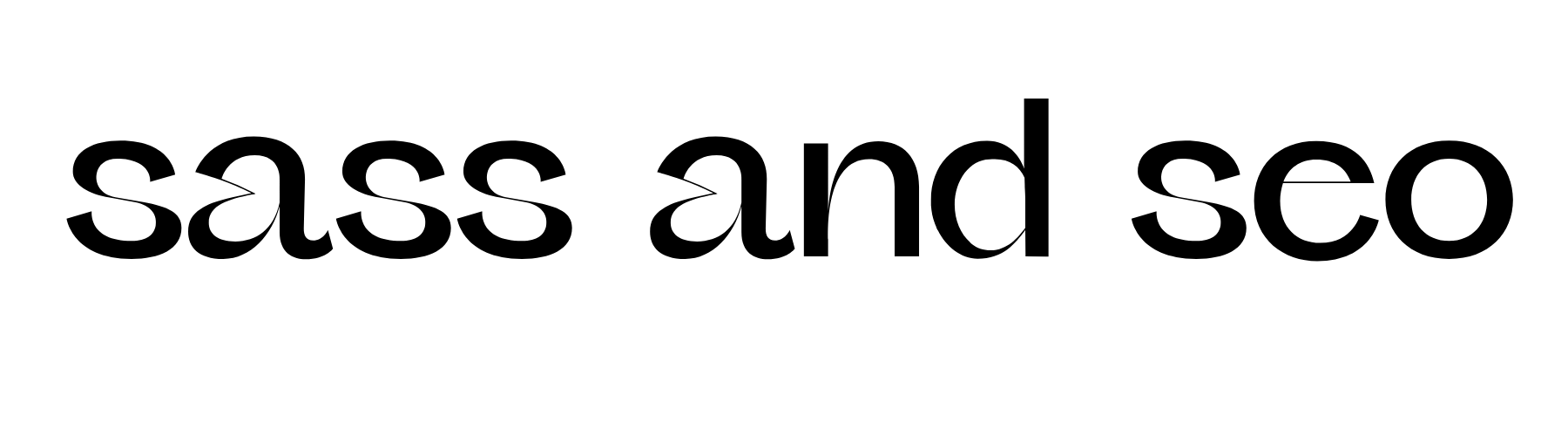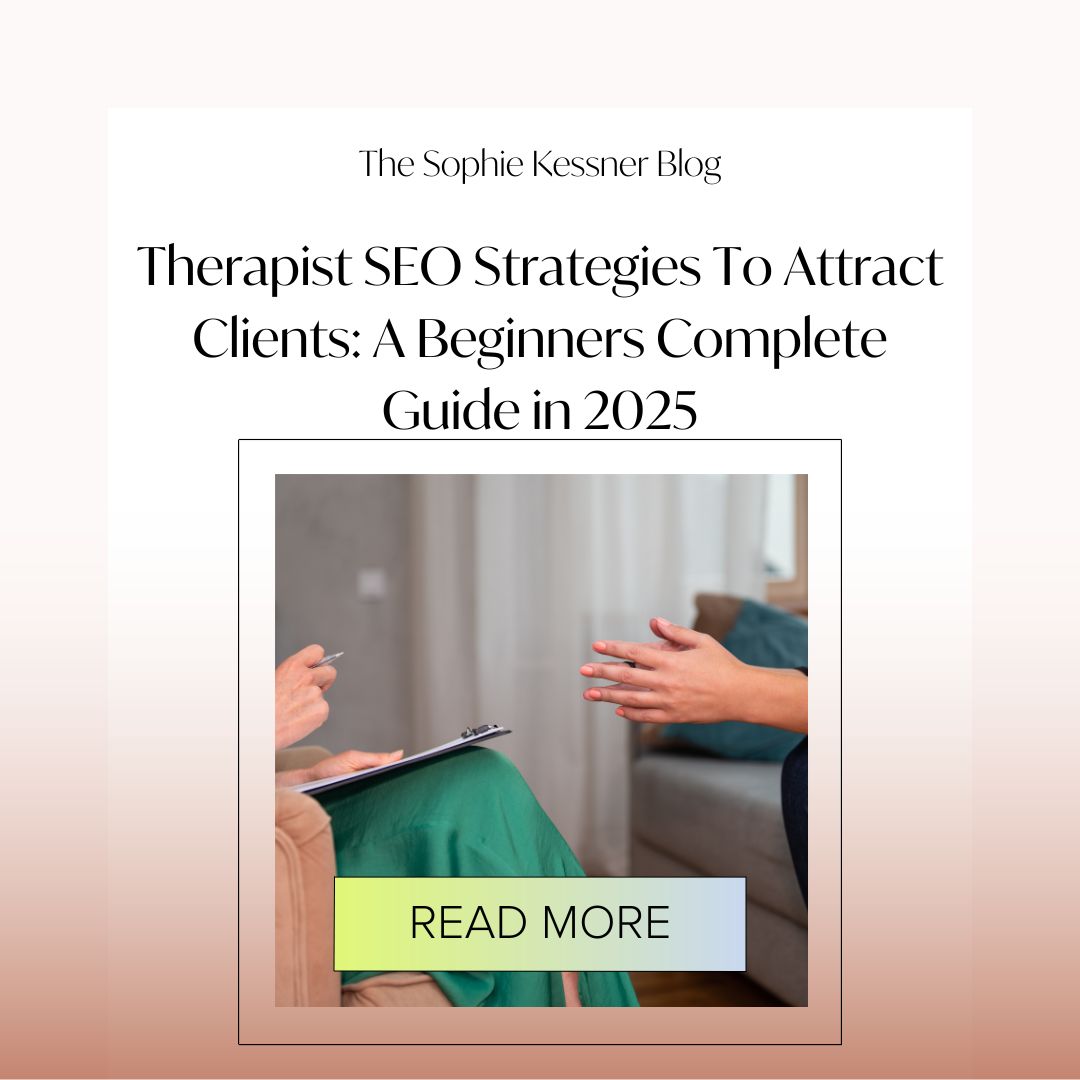Key Highlights
- Optimize Image File Names and Alt Text: Using relevant and descriptive file names and alt text for images enhances SEO by improving search engine understanding and accessibility.
- Leverage Video Content for Engagement: Hosting videos on your site and optimizing them with transcripts and metadata can improve SEO rankings and increase user engagement.
- Infographics for Simplified Communication: Infographics can present complex data visually, improving both user understanding and SEO if optimized for fast loading.
- Podcasts to Expand Reach: Podcasts offer an opportunity to engage with a broader audience, with SEO benefits when transcripts and detailed show notes are included.
- Interactive Media for User Engagement: Adding interactive elements like quizzes, surveys, and charts can boost user interaction and SEO, especially when optimized for mobile devices.
- Multimedia SEO Best Practices: Consistently applying best practices, such as schema markup and ensuring accessibility, helps improve SEO performance across multimedia types.
Have you had enough of your content getting lost in the vast world of computers? Adding video to your SEO could be the game-changer you need. This post will show you how to use videos, images, and infographics to improve your results and the experience of your visitors. You will learn how to use best practices for multimedia SEO in real life, which will make your content stand out and get more readers. After reading this, you’ll have a clear idea of how to make content that is both interesting to people and good for SEO.
Incorporate Images Effectively to Improve SEO Rankings

Are you ready to step up your SEO game? Let’s explore the world of pictures. You will learn how to pick great images, make their information work better, and compress them so they load very quickly. There’s more to it than just pretty pictures. You need a plan to move up in the rankings and keep people interested in your material. Let’s make your site so beautiful that search engines can’t stay away!
Choose Relevant and High-Quality Images for Your Content
Even though you’re great at writing copy, have you thought about the visual feast you’re putting together? It’s not just for looks when you choose relevant, high-quality pictures for your site; it’s also a sneaky SEO trick that will make web crawlers drool over your pages.
Images are like the secret sauce when it comes to making links. When you choose images that go well with your text, you’re not only making people happy, you’re also giving search engines more information to work with. If you pick the right pictures, you can also improve your alt attribute game, which makes your content easier to find and access.
Get ready to take your image study to the next level. “Would I click on this if I saw it in search results?” is a good place to start. You’re on the right track if the answer is a hearty “heck yeah.” Remember that every picture you use is a chance to make your content appealing to people and search engines alike.
Optimize Image File Names and Alt Text for SEO
Now that you have pictures that stand out, it’s time to make them work harder for your SEO. Give your files names that tell search engines what they are about to begin with. Change the file name from “IMG_1234.jpg” to “fluffy-cat-eating-pizza.jpg”; it’s more fun and useful.
Next, write alt text that is both useful and full of keywords. This short description isn’t just for screen readers; it’s also your secret tool for getting higher in organic search results. It’s kind of like a short summary that helps search engines understand what your pictures are about.
Keep in mind that you should never have duplicate material, not even images. The alt text and file names for each picture on your site should be different. If you use a content delivery network, check to see if it’s making extra copies of your pictures. Your SEO will be grateful to you!
Compress Images to Improve Page Load Speed
When a website takes a long time to load, you know how it feels? Search engines also hate that. Compressing your pictures does more than just make your site faster for users. It also gives search engines a reason to rank you higher. It’s like going to the gym for your website—shedding those extra kilobytes will make it look leaner and meaner.
To learn this SEO trick, you need to know how to compress images. Google and people who visit your site will both be happy with the right balance of quality and file size. It’s like finding the right balance between how you look and how you feel. Your pictures should be the yoga teachers of the internet.
Are you ready to work out your tension muscles? Use tools like Squoosh and TinyPNG; they’re like personal teachers for your pictures. These tools can help you lose weight without losing muscle. They can also help you speed up your site and keep the images sharp. Don’t forget that in SEO, every instant matters!
Their attention was drawn to pictures. But a video would keep it longer.
Utilize Video Content to Increase User Engagement

Are you ready to use videos to boost your SEO? You are about to learn how to make interesting, useful videos that keep people watching, host them so they get the most SEO benefits, and make them even better with transcripts and metadata. These tips will help you get more people to visit your site, get better at keywords, and give search engines more reasons to love it. Let’s get started on making your content so good that both people and search engines can’t resist it!
Create Informative Videos Related to Your Topic
Ready to level up your content creation game? Dive into the world of video and watch your visibility soar. By crafting informative videos that showcase your expertise, you’ll not only engage your audience but also give search engines more reasons to love you.
Think beyond static graphics and embrace the power of interactive media. Videos allow you to tackle those juicy long tail keywords in a way that’s both entertaining and informative. Plus, you’ll be serving up content that keeps viewers glued to your site longer – a surefire way to boost your SEO cred.
Not sure where to start? Consider turning your most popular blog posts into bite-sized video tutorials. This approach lets you repurpose existing content while catering to different learning styles. Remember, the key is to create videos that add value, not just noise – so keep it snappy, informative, and oh-so-shareable.
Host Videos on Your Site for SEO Benefits
You’ve crafted killer videos, but where should you park them? Hosting videos on your own site is like planting your flag in the digital landscape. It boosts your site’s relevance and user intent, giving search engines more reasons to love you. Plus, it keeps your target audience glued to your pages, ramping up that sweet, sweet customer engagement.
Think of your hosted videos as readability boosters on steroids. They break up text, making your content more digestible for both humans and search engine bots. By keeping viewers on your site longer, you’re sending a clear signal to Google that your content is worth its weight in pixels.
Ready to take the plunge? Start by creating a dedicated video section on your site. This not only improves navigation but also gives you more opportunities to optimize for those juicy video-related keywords. Remember, the goal is to make your site the go-to destination for your niche – and hosting your own videos is a surefire way to stake your claim.
Add Transcripts and Meta Data to Videos
You’ve got the video, now let’s make it work harder for your SEO. Adding transcripts to your videos isn’t just about accessibility – it’s a sneaky way to boost your search engine results page ranking. Think of transcripts as a buffet of keywords for search engines to feast on, improving your site’s credibility and helping you manage your online reputation.
Don’t forget to sprinkle some metadata magic on your videos. This behind-the-scenes info helps search engines understand what your video is all about, making it more likely to pop up when your target audience is searching. Include relevant keywords, a catchy title, and a description that’ll make people want to hit that play button faster than you can say “email address”.
Want to really impress the search engine gods? Consider implementing lazy loading for your video content. This nifty technique keeps your page load times snappy while still delivering all that juicy video goodness. It’s like having your SEO cake and eating it too – your site stays fast, your videos get watched, and your rankings keep climbing.
Videos captivated their audience. Now, pictures would tell the story.
Implement Infographics to Communicate Information Visually

Ready to spice up your search engine optimization game? Let’s dive into infographics – your secret weapon for visual storytelling. You’ll learn to design eye-catching data displays, optimize them for lightning-fast loading, and use killer file names and alt text. It’s time to turn your marketing strategy into a visual feast that’ll have customers and search engines begging for seconds. Your return on investment? Sky-high rankings and happy visitors.
Design Infographics That Simplify Complex Data
Ready to turn your web content into a visual feast? Creating infographics that simplify complex data isn’t just about making pretty pictures – it’s about boosting your site’s usability and keeping visitors glued to your pages. By transforming dense information into easy-to-digest visuals, you’re not only improving navigation but also giving your social media marketing a serious upgrade.
When designing your infographic, think like a user. What information would make your life easier if it were presented visually? Avoid keyword stuffing and focus on creating a clear, logical flow that guides the eye through the data. Remember, a well-designed infographic can do the heavy lifting for your content, explaining complex concepts faster than you can say “bounce rate.”
Don’t forget to make your infographics mobile-friendly. With more people browsing on their phones, ensuring your visual content looks great on small screens is crucial for SEO success. By creating responsive infographics, you’re not just catering to mobile users – you’re also showing search engines that you care about user experience across all devices.
Optimize Infographic Files for Quick Loading
You’ve created a stunning infographic, but if it loads slower than a sloth on a coffee break, you’re in trouble. Optimizing your infographic files for quick loading isn’t just about keeping your bounce rate low – it’s about grabbing and holding your audience’s attention. Remember, in the digital world, every second counts.
When it comes to file size, think of your infographic as a contestant on a weight loss show – the leaner, the better. Use compression tools to slim down those file sizes without sacrificing quality. Your landing page will thank you, and so will your visitors’ data plans.
Don’t forget about accessibility when optimizing. Alt text isn’t just for SEO – it’s a lifeline for visitors using screen readers. Craft descriptive alt text that paints a picture of your infographic, including key statistics. This way, you’re not just optimizing for search engines, but for all your potential visitors.
Use Descriptive File Names and Alt Text
You’re an infographic expert now, but don’t forget the power of a good name. Ditch those generic file names like “infographic1.jpg” and get creative with descriptive titles that tell search engines exactly what your multimedia masterpiece is about. Think “climate-change-impacts-2023.png” – it’s like giving your infographic a mini elevator pitch.
Alt text isn’t just for show – it’s your secret weapon in the SEO optimization game. Craft alt text that paints a vivid picture of your infographic, including key stats and takeaways. This not only helps visually impaired users but also gives search engines more juicy content to crawl. Remember, your alt text is like a backstage pass to your infographic’s VIP content.
Want to take your infographic game to the next level? Consider adding captions that complement your file names and alt text. This trifecta of descriptive content helps search engines understand your infographic better, potentially boosting your rankings. Plus, it makes your content more shareable on social media platforms, spreading your expert insights far and wide.
Sound captured their imagination. They listened, eager for more.
Integrate Podcasts to Broaden Audience Reach

Ready to amplify your content marketing game? Let’s dive into podcasts. You’ll learn how to produce engaging shows, embed them with SEO-friendly players, and craft killer show notes. It’s time to turn your web page into an audio powerhouse that’ll have your organization climbing the search rankings. Get ready to master the art of keyword research and analytics in the podcast world!
Produce Podcasts on Relevant Topics
Ready to supercharge your content strategy? Podcasts are your secret weapon for building a killer brand and scoring those coveted backlinks. By producing shows on topics that matter to your audience, you’re not just talking the talk – you’re walking the walk of expertise.
Think of your podcast as a DIY SEO Course for your listeners. Each episode is an opportunity to showcase your know-how and establish your brand as the go-to resource in your niche. Plus, when you’re dropping knowledge bombs left and right, other content creators can’t help but link back to you.
Want to really nail your podcast game? Start by identifying the questions your audience is dying to have answered. Then, craft episodes that tackle these topics head-on. Remember, the more relevant and valuable your content, the more likely you are to attract listeners – and those sweet, sweet backlinks.
Embed Podcasts Using SEO-Friendly Players
You’ve got your podcast ready to rock, but how do you serve it up to your audience? Enter SEO-friendly players. These nifty tools don’t just play your audio – they make your content more discoverable. By embedding your podcasts with these players, you’re giving search engines more to chew on, boosting your site’s relevance and authority.
Think of SEO-friendly players as your podcast’s best wingman. They provide transcripts, show notes, and metadata that search engines love. Plus, they often come with sharing features that can help spread your audio gospel far and wide. It’s like putting your podcast on a digital megaphone, amplifying your reach without breaking a sweat.
Ready to choose your player? Look for options that offer customizable embed codes, allowing you to tweak the player’s appearance to match your site’s style. Remember, a seamless user experience isn’t just good for your visitors – it’s a signal to search engines that you’ve got your digital ducks in a row. So go ahead, embed with confidence and watch your podcast (and SEO) soar!
Provide Detailed Show Notes and Transcripts
You’ve nailed the podcast, but don’t skimp on the show notes! These little gems are your SEO secret weapon, packed with keywords that’ll make search engines swoon. Think of them as a cheat sheet for your listeners and a buffet for search crawlers.
Transcripts aren’t just for the hearing impaired – they’re your ticket to higher search rankings. By providing a text version of your audio content, you’re giving search engines more material to index. Plus, you’re making your podcast accessible to everyone, including those sneaky skimmers who prefer reading to listening.
Want to really juice up your show notes? Include timestamps for key topics, links to resources mentioned, and even pull quotes from your guests. This not only makes your content more shareable but also gives you plenty of opportunities to naturally incorporate those juicy keywords. Remember, the more value you pack into your show notes, the more likely you are to keep listeners (and search engines) coming back for more.
Podcasts opened new doors. Now, let’s dive into the interactive world.
Use Interactive Media to Increase User Engagement

Ready to make your content irresistible? Let’s dive into interactive media. You’ll learn how to spice up your pages with quizzes and surveys, embed eye-catching charts, and ensure everything works smoothly on mobile. It’s time to turn your website into an engaging playground that’ll keep visitors glued and search engines impressed. Get ready to boost your SEO game!
Add Quizzes and Surveys to Your Content
You’ve got content, but do you have engagement? Adding quizzes and surveys to your pages isn’t just fun – it’s a sneaky way to boost user interaction and keep visitors glued to your site. Plus, it gives you valuable insights into your audience’s preferences and pain points.
Think of quizzes as the dessert of your content strategy – irresistible and shareable. By crafting quizzes that test your audience’s knowledge or help them discover something about themselves, you’re not just entertaining them – you’re creating a two-way conversation that search engines love.
Ready to survey your way to SEO success? Use tools like Google Forms or SurveyMonkey to whip up quick polls that give your audience a voice. Not only will this increase time on page (hello, ranking boost!), but it’ll also provide you with juicy data to fuel your future content creation. It’s a win-win for both you and your visitors!
Embed Interactive Charts and Visualizations
Ready to turn your boring data into a visual feast? Embedding interactive charts and visualizations isn’t just about making your site pretty – it’s a surefire way to boost user engagement and keep visitors glued to your pages. Plus, search engines love it when users stick around, so you’re basically killing two birds with one stone.
Think of interactive charts as the secret sauce in your SEO recipe. They break up text, making your content more digestible and shareable. And let’s face it, who doesn’t love playing with colorful, moving graphs? By giving your audience a chance to explore data hands-on, you’re not just informing them – you’re creating an experience they’ll want to come back for.
Want to really nail your interactive game? Consider using tools like Tableau or Google Charts to whip up visuals that pack a punch. Just remember to keep things mobile-friendly – nothing kills engagement faster than a chart that won’t load on a smartphone. With the right approach, you’ll have users and search engines alike eating out of the palm of your hand.
Ensure Interactives Are Mobile-Friendly
You’ve created killer interactive content, but if it’s not mobile-friendly, you’re shooting yourself in the foot. With more than half of web traffic coming from mobile devices, ensuring your interactives work seamlessly on smartphones isn’t just nice—it’s necessary. Think of it as making your content gym-ready; it needs to be flexible enough to fit any screen size.
When designing your mobile-friendly interactives, embrace the “less is more” philosophy. Strip away unnecessary elements and focus on the core message. You want your content to be like a well-packed suitcase—everything you need, nothing you don’t. This approach not only improves load times but also keeps mobile users engaged without overwhelming them.
Testing is your best friend when it comes to mobile-friendly interactives. Don’t just assume it works—put it through its paces on different devices and browsers. It’s like taste-testing your content cocktail before serving it to guests. By ensuring smooth performance across all platforms, you’re not just pleasing users—you’re sending positive signals to search engines about your site’s quality and user experience.
You’ve made your content come alive. Now let’s make sure search engines can see it too. Applying multimedia SEO best practices isn’t just smart—it’s essential for getting your interactive content found.
Apply Multimedia SEO Best Practices Consistently

Ready to take your multimedia SEO game to the next level? You’re about to learn how to implement schema markup, make your content accessible to all users, and track your SEO success. It’s time to turn your multimedia elements into SEO powerhouses that’ll have search engines and users alike singing your praises. Let’s dive in and make your content irresistible!
Implement Schema Markup for Multimedia Elements
You’ve got killer multimedia content, but are you speaking search engine? Implementing schema markup for your multimedia elements is like giving them a megaphone in the crowded digital space. It’s your secret weapon to help search engines understand what your images, videos, and audio files are all about.
Think of schema markup as a cheat sheet for search engines. By adding this structured data to your multimedia elements, you’re essentially handing over a detailed dossier on each piece of content. This extra context helps search engines display your content more prominently in search results, potentially boosting your click-through rates.
Ready to get your hands dirty with schema? Start by identifying the most important multimedia elements on your site. Then, use tools like Google’s Structured Data Markup Helper to generate the appropriate schema code. Remember, properly implemented schema markup isn’t just good for SEO – it’s a courtesy to your users, providing them with richer, more informative search results.
Make Multimedia Content Accessible to All Users
You’ve got killer content, but are you leaving anyone out? Making your multimedia accessible isn’t just good karma – it’s smart SEO. By adding captions, transcripts, and alt text, you’re not only opening your content to a wider audience but also giving search engines more text to munch on.
Think of accessibility as your content’s superpower. When you describe visuals for the visually impaired or provide transcripts for the hearing impaired, you’re essentially creating bonus content. This extra text is like catnip for search engines, potentially boosting your rankings without any extra effort.
Ready to make your multimedia more inclusive? Start by auditing your existing content. Look for quick wins like adding alt text to images or captions to videos. Remember, accessibility isn’t just about complying with guidelines – it’s about creating a better user experience for everyone. And when users are happy, search engines take notice.
Monitor Multimedia's Impact on SEO Metrics
You’ve jazzed up your site with multimedia, but are you tracking its impact? Time to put on your detective hat and dive into those SEO metrics. Keep an eye on engagement rates, time on page, and bounce rates to see if your flashy new content is hitting the mark or falling flat.
Think of your analytics dashboard as a crystal ball for your SEO future. By monitoring how users interact with your multimedia elements, you’re not just collecting data – you’re gathering intel for your next content strategy move. Are those infographics keeping visitors glued to your page? Is that podcast player getting any love?
Ready to level up your tracking game? Set up custom events in Google Analytics to monitor specific interactions with your multimedia content. This way, you’ll know exactly which elements are working overtime for your SEO and which ones might need a makeover. Remember, in the world of SEO, knowledge is power – and data is your secret weapon.
Conclusion
Boosting your SEO with multimedia isn’t just a fancy trick—it’s a game-changer for your online presence. By incorporating eye-catching images, engaging videos, informative podcasts, and interactive elements, you’re not only pleasing your human audience but also giving search engines more reasons to love your content. Remember, it’s not just about slapping some media onto your pages; it’s about strategically optimizing each element for maximum impact, from file names and alt text to transcripts and schema markup. So, roll up your sleeves and start transforming your content into a multimedia powerhouse—your SEO rankings (and your audience) will thank you for it.
Want to boost your SEO with multimedia content? Contact us to learn how we can optimize your images, videos, podcasts, and interactive media for better visibility and engagement.
Frequently Asked Questions (FAQs)
1. Why are images important for SEO?
Images improve content engagement and accessibility. Optimizing images with the right file names and alt text can help search engines better understand your content, boosting rankings.
2. How can video content benefit SEO?
Videos increase user engagement, which can reduce bounce rates. By hosting videos on your site and adding transcripts, metadata, and proper tags, you can enhance SEO performance.
3. What are the advantages of using infographics in SEO?
Infographics visually simplify complex information, improving user experience. When optimized for fast loading and with the right alt text, they also help with SEO rankings.
4. How do podcasts impact SEO?
Podcasts expand your reach and encourage user engagement. Including transcripts and detailed show notes improves the SEO of podcast content and boosts discoverability.
5. What are some best practices for multimedia SEO?
Ensure all multimedia elements are optimized for speed, accessibility, and mobile devices. Apply schema markup and provide descriptive alt text and transcripts to enhance SEO.