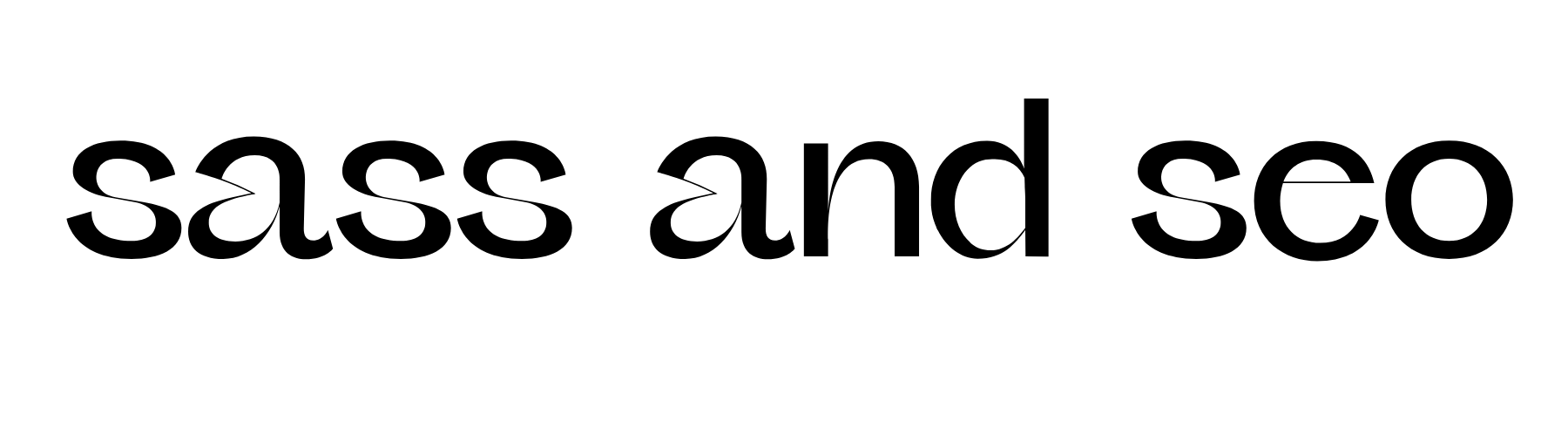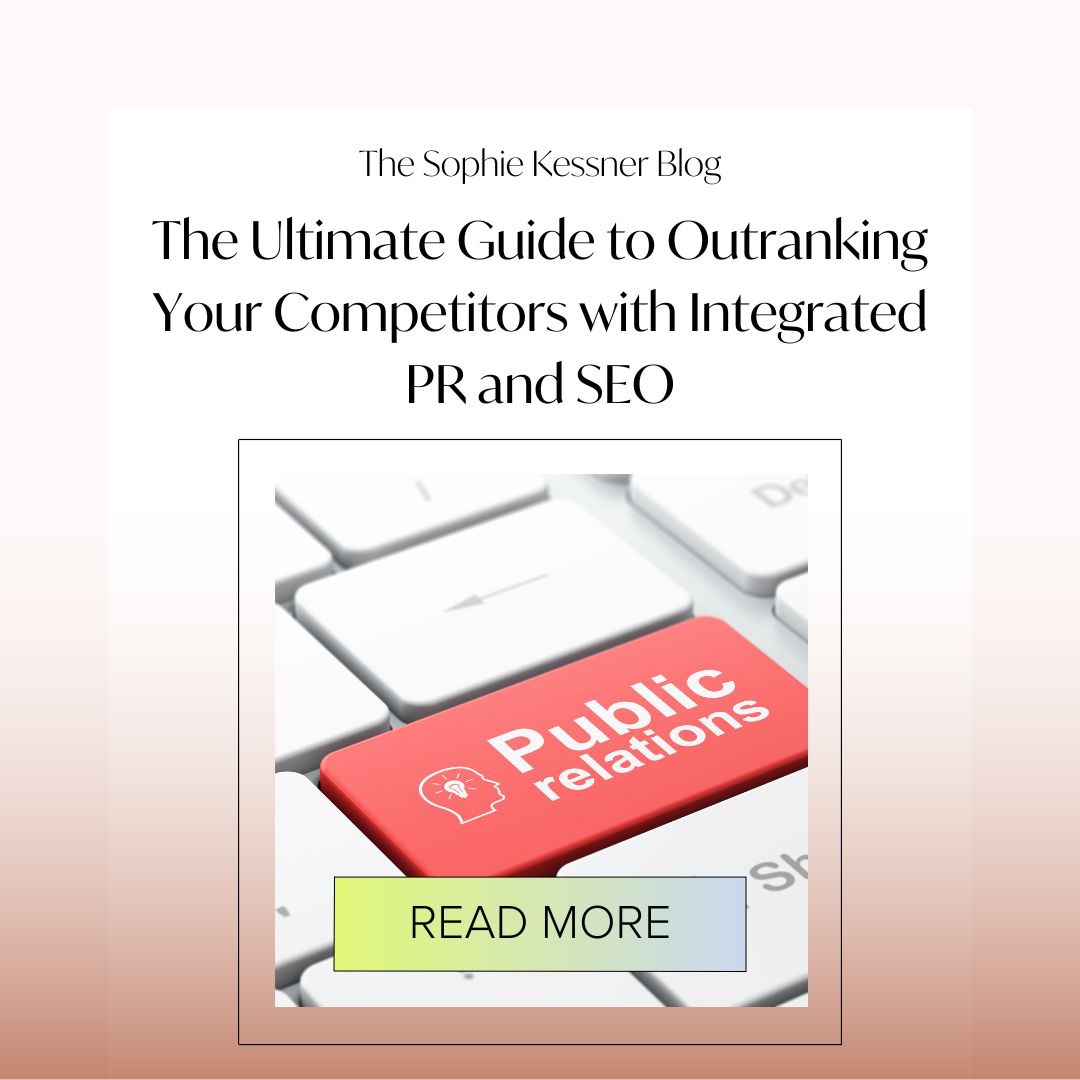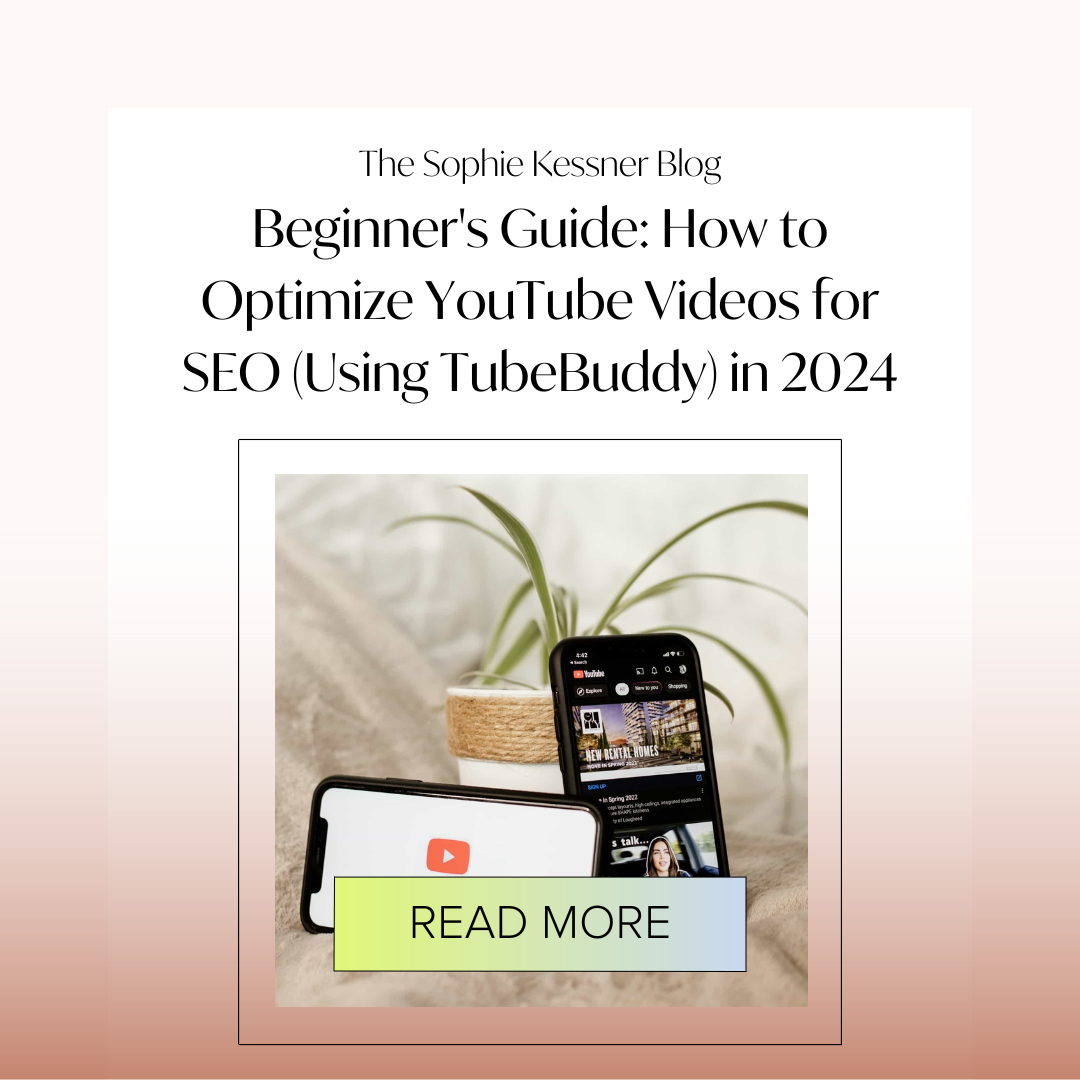Pinterest for Business is a valuable tool, especially for B2B marketers. With an impressive 498 million monthly active users, Pinterest is more than just a platform for personal inspiration; it’s also a powerhouse for business discovery.
An astounding 80% of weekly Pinterest users discover new products or brands, showcasing their potential beyond personal use. Moreover, brands that utilize Pinterest advertising experience a 2x better Return on Ad Spend (ROAS) compared to other platforms and a 2.3 times more efficient cost per conversion. These statistics are not just numbers but a testament to the platform’s unparalleled ability to drive engagement and conversions.
Why is Pinterest a standout social media platform for B2B, not just B2C marketing? The answer lies in its core as a visual search engine. Pinterest excels in visual discovery, making it a potent channel for distributing content and showcasing products or services visually compellingly. This aspect is crucial for B2B marketers who aim to elevate their content distribution game.
Pinterest stands out from other social media platforms because it enables users to save and organize content through boards. This feature makes it easier for businesses to categorize their offerings and for users to discover and save them for later reference. The platform’s visual search capabilities further enhance content discoverability and engagement, making it a valuable tool for marketers.
As your SEO and business marketing coach, I emphasize the strategic use of Pinterest for business to attract and engage your target audience effectively. Whether creating visually appealing Pinterest boards, utilizing rich pins for more detailed information, or tapping into the power of Pinterest ads, the platform offers many features to bolster your marketing efforts.
Explore how to optimize your Pinterest business account, from setting up your profile to leveraging analytics for informed decision-making. Use Pinterest strategically in your marketing mix to captivate and convert.
What is Pinterest for Business?

Pinterest for Business transforms how small businesses engage with their audience, leveraging visual content to capture attention, inspire action, and drive results. Unlike a personal Pinterest account, a Business Account is designed with marketing and analytics tools specifically aimed at helping businesses flourish on this visual social media platform.
At its core, Pinterest is a visual search engine where users explore, share, and organize content that they find inspiring, helpful, or entertaining. Users pin content to boards with common themes, making it easy for others to discover new ideas related to their interests.
For businesses, this means a unique opportunity to showcase their products, services, and ideas in a highly visual and organized manner, directly linking their idea pins to their website or online store.
So, what sets a Pinterest Business Account apart? Here are the key differentiators:
Access to Pinterest Analytics: One of the most significant advantages of a Pinterest Business Account is the ability to access detailed analytics. This includes insights into how your content performs, your audience, and how users interact with your pins. This data is invaluable for refining your Pinterest marketing strategy and ensuring your content resonates with your target audience.
Ability to Run Ads: Pinterest ads allow businesses to expand their reach beyond their existing followers. With a business account, you can create promoted pins to target specific demographics, interests, and behaviors, driving more traffic to your website and increasing the visibility of your products or services.
Exclusive Business Features: Pinterest for Business accounts also gain access to features like rich pins, which provide more context about an idea by including extra information directly on a pin. There are several types of rich pins, including product pins, recipe ideas, and article pins, each designed to enhance the pinning experience and provide valuable information to users.
Visual Search Tool and Native Video Player: These tools are specifically designed to enhance businesses’ ability to showcase their products and services. The visual search tool allows users to discover products through images, while the native video player enables businesses to share their stories more dynamically.
Free and Easy to Set Up: Transitioning to a business account or starting a new Pinterest Business Account is free and straightforward. This accessibility ensures businesses of all sizes can leverage Pinterest marketing, regardless of their budget.
Why Use Pinterest for Business?
Pinterest for Business is a game-changer for small businesses looking to establish themselves in a crowded digital marketplace.
Here’s why diving into Pinterest for your business is a smart move:
High Conversion Rate: Pinterest bridges the gap between browsing and buying, making it easier to go from discovery to purchase. It’s known for turning browsers into buyers faster than other social media channels, shortening the journey from finding a product to making a purchase and driving sales.
Massive Traffic Driver: Pinterest is great for driving traffic to your website. With rich pins and user-friendly design, it directs users to your content, increasing your website’s visibility and potential for conversions.
Engagement Through the Roof: Pinterest has a high engagement rate, making it an excellent platform for businesses to showcase their products and ideas to an eager audience.
Seamless Integration: Pinterest easily integrates with your website, Facebook profile, and Twitter account, allowing you to share content across platforms. This helps your pins reach a wider audience, increasing visibility and engagement online.
Understanding Your Audience: Following your followers and engaging with their content on Pinterest gives you direct access to what inspires and interests your audience, providing invaluable information to guide your content strategy and reach your audience effectively.
Visual Search Powerhouse: Pinterest is a visual search engine used by users in the research phase of their planning or when seeking inspiration. It is a key platform for businesses to showcase their products and ideas visually, capturing the attention of potential customers early in their decision-making process.
The platform is not restricted to a particular demographic or type of content; its user base is diverse, encompassing multiple generations, and has a wide range of interests beyond the typical food and wedding pins. Pinterest is a powerful tool for any business, capable of driving significant web traffic and taking the lead in terms of viral content and lead generation compared to other social media platforms like Twitter.
Understanding the Pinterest Terminology
Navigating Pinterest for Business can feel like learning a new language, from “pins” to “boards” and everything in between. Understanding these terms will empower you to navigate Pinterest more effectively.
Pinterest Terminology Glossary
Pinners: The users of Pinterest who save or post content on the platform.
Pins: The heart of Pinterest, these are posts that can be images, infographics, or videos, each linked to a source outside of Pinterest. They’re your digital bookmarks for ideas you love.
Pincodes: Special QR codes that link directly to your Pinterest boards or profile, making it easy for users to find and follow your curated content.
Boards: These are digital bulletin boards where you organize and save pins. They can be themed around any topic, helping you keep your content categorized and discoverable.
Group Boards: Collaborative boards where multiple pinners can contribute content. These are owned by a single user who can invite others to join.
Archived Boards: Boards you no longer update but wish to keep. Archiving a board hides it from your profile and stops related suggestions.
Feed: This is your main dashboard on Pinterest, showing pins from those you follow or suggested by Pinterest based on your interests.
Hashtags on Pinterest: Like other platforms, hashtags help categorize content, making it easier for users to discover related pins.
Pinterest Lens: A Pinterest app feature that suggests pins based on pictures you take with your smartphone, perfect for finding inspiration or products.
Comments: Notes or feedback you can leave on pins.
Save: The action of pinning content to your boards for later reference.
Sending Pins: Sharing Pinterest pins with other users or via email.
Tagging: Mentioning other users in your pin descriptions or comments using the @ symbol.
Messages: Direct messages sent to other Pinterest users.
Pin Types
Promoted Pins: Paid ads that look like regular pins but are boosted to reach a wider audience.
Rich Pins: Pins with extra information directly on the pin, such as recipes, product details, or article summaries. They’re great for providing more context and driving engagement.
Shop the Look Pins: Pins that allow users to shop products directly from fashion and home decor images. A tap on these pins reveals links to purchase featured items.
Pinterest Board Types
Secret Boards: Private boards only you and those you invite can see. Ideal for planning or drafting content.
Protected Boards: Boards that contain promoted pins. While you see these boards at the end of your profile, others see the pins in their search results and feed.
How to Use Pinterest for B2B Marketing
Using Pinterest for marketing offers a unique opportunity to capture the attention of a visually-driven audience, drive traffic to your website, and, ultimately, boost sales. Here’s how you can amplify your Pinterest marketing strategy:
Distribute Your Content
The key to success on Pinterest is creating visually appealing content. With 85% of Pinners prioritizing visual content, Pinterest has become an essential platform for posting images, blog content, videos, infographics, and more. Unlike Instagram, Pinterest supports clickable links, which can direct users straight to your website.
Content Boards
Your Pinterest content strategy should include creating themed boards that align with your audience’s interests and needs. These boards help organize your content, making it easier for followers to find and engage with your material.
Consider creating boards based on product categories, inspiration, tutorials, or customer interests. Engage with your community by inviting followers to contribute to group boards, which enhances interaction and reach.
Build a Community
Pinterest’s strength lies in its community-centric approach. Engaging with your community isn’t just about posting your content; it’s about interaction. Follow accounts, engage with their content, and respond to comments on your pins to foster a community around your brand.
Growing Your Following
Expand your Pinterest presence by promoting your account on other social networks, engaging with similar accounts, and using keywords for better visibility. Partnering with influencers and leveraging ads can also increase your following and enhance brand awareness.
Educate Customers
Pinterest is a goldmine for educational content, from tutorials and how-tos to infographics that break down complex ideas into visually appealing, digestible formats. Customize your content to educate your customers about your products, industry, or related topics.
Tailoring Content to Your Audience
To better understand your Pinterest audience, research buyer personas and engage with your followers to discover their interests. Keep an eye on your competitors’ boards for inspiration and adjust your strategies to make your own pins stand out. Take advantage of Pinterest’s visual search tool, Lens, to gain insights into current trends and interests, and use this information to align your Pinterest marketing efforts with user behavior.
Drive Website Traffic and Boost Online Sales
Pinterest allows direct linking from pins to your website, making it a powerful tool for driving traffic and increasing online sales. Use rich pins to provide extra details about your products, such as pricing and availability, directly on the pin, encouraging users to click through to your site.
Integrating Pinterest with Your Website
To maximize Pinterest’s potential to drive website traffic, integrate Pinterest widgets and buttons on your site. This enables visitors to follow your Pinterest account or specific boards easily and share your content on their Pinterest profiles, increasing your content’s reach and visibility.
Showcasing Products
Create boards that showcase your products in use, offering inspiration and lifestyle contexts that resonate with your audience. For example, fashion brands can create boards that mix product pins with lifestyle inspiration, encouraging users to envision your products in their lives.
How to Set up Pinterest Business Accounts?

Here’s how to set up your Pinterest Business Account effectively:
Create a New Pinterest Business Account

- Visit business.pinterest.com and click on ‘Sign up’ at the top right corner.
- Enter your business email, create a password, and input your age, then click ‘Create account’.
- Proceed to ‘Build your profile’ by entering your business name and selecting a profile picture. Using a consistent profile image across all social media platforms aids in brand recognition.
- Fill out the ‘Describe your business’ section, providing a brief and engaging description that encapsulates what your business does.
- Decide whether you’ll be using Pinterest ads. Given their effectiveness, it’s recommended for businesses aiming to extend their reach.
- Choose your next steps based on your Pinterest marketing strategy, or explore your new Pinterest profile to start pinning.
Convert Your Existing Personal Account to a Business Account:


- Log into your Pinterest account and navigate to the settings by clicking the down arrow next to your profile name.
- Select ‘Settings’, then move to the ‘Account Management’ section.
- Click ‘Convert account’ next to the option to convert to a business account. This action doesn’t erase your existing pins or boards but grants you access to business features.
- Follow the subsequent steps as outlined in creating a new account and adjusting your profile details to suit your business needs.
Creating a Linked Pinterest Business Account:

- Log into your personal Pinterest account.
- Click the down arrow next to your profile name and select ‘Add account’.
- Choose ‘Create a free business account’.
- Follow the instructions to set up your business account, similar to creating a new account from scratch. This option is perfect for keeping personal and business interests separate while easily managing both.
Setting Up Your Pinterest Business Account Profile

Your business profile is your brand’s Pinterest home base. It should be optimized to reflect your brand accurately:
- Profile Picture: Choose a clear, recognizable profile image. This could be your company logo or a professional headshot if you’re a personal brand.
- Username and Business Name: Your username is initially set as your email address. Change it to something memorable, ideally your business name or a close variation if that’s taken. Ensure your business name is accurately displayed for easy identification.
- About Section: Write a compelling description. Use this space to explain what your business does and what followers can expect from your pins. Include a call to action, like inviting users to visit your website.
- Claim Your Website: This crucial step not only verifies your site but also ensures your profile picture appears on all pins from it. It also allows you access to richer analytics about how your content performs on Pinterest.
Claiming Your Website
- Go to the ‘Settings’ menu from your Pinterest business profile.
- Navigate to the ‘Claim’ section and enter your website URL. Pinterest will provide a few methods to verify ownership, including adding a meta tag to your website’s HTML, uploading an HTML file to your server, or verifying via your domain host.
- Follow Pinterest’s instructions based on the verification method you choose. Once verified, your website link will appear on your profile, lending credibility and driving traffic from Pinterest to your site.
How to Create Pinterest Boards, Add Pins, and Follow Other Users
Mastering the art of creating Pinterest boards, pins, and networking is essential for small business owners who want to leverage the platform’s immense potential for visibility and engagement. Here’s a guide on how to navigate these fundamental aspects of Pinterest with precision and creativity:
Creating Pinterest Boards

Starting Your First Board:
- Navigate to your Pinterest profile and find the “+” sign or the “Create” option, typically at the top or in the sidebar menu.
- Select “Board” from the dropdown menu. You’ll be prompted to name your board. Choose a descriptive and enticing name that reflects the content you plan to pin. For example, “Summer Fashion Trends” or “DIY Home Office Decor”.
- You can keep this board private by toggling the “Secret” option. Secret boards are only visible to you and any collaborators you invite.
- Click “Create” to establish your new board. Now, it’s ready to be populated with pins.
Organizing Your Boards:

As you create more boards, consider organizing them into categories representing your brand and interests. For instance, a fashion retailer might have boards for different seasons, occasions, or clothing types. Utilizing board sections can further organize pins within a board, making it easier for followers to navigate and discover content.
Adding Pins to Boards
Create Pins:

- To add a new pin, click the “+” sign or “Create” and select “Pin.” You can upload a photo or video from your computer or create a pin from a website URL.
- Once your image is uploaded, add a title, description, and page URL to which you want the pin to link. Use keywords in your title and description to improve the pin’s discoverability.
- Select a board for your pin or create a new one directly from the drop down menu. For strategic visibility, choose the board that best matches the content of your pin.
Schedule Pins:
- Log in to your Pinterest business account .
- Click Create at the top-left of your screen. If you have a business account, select the hamburger icon. Under Create, select Create Pin.
- Click the arrow circle-up icon to select an image or video for your PIN. You can select up to 10 images. Each image will create a new Pin. Use the Pinterest app to combine multiple photos and videos in one video Pin.
- Fill in some information about your Pin.
- Select Publish at a later date and choose the day and time you’d like to publish your Pin.
- Finish creating your Pin.
Idea Pins:
Idea pins, formerly known as Story Pins, allow you to create a multi-page pin with images, videos, and text. They’re perfect for step-by-step guides, recipes, or storytelling about your brand. To create an Idea Pin, follow the same initial steps for creating a regular pin, but choose “Idea Pin” and follow the prompts to add multiple pages and detailed information.
Following Other Users and Pinterest Board
Building Your Network:
- Use the search bar to find Pinterest users, boards, or topics relevant to your interests or industry. Following other accounts is a great way to build relationships and get inspiration.
- When you find a user or board you like, click the “Follow” button. If you’re only interested in specific content from a user, you can choose to follow individual boards.
- Engage with the content of those you follow by saving pins to your boards, commenting, and reacting. This engagement can increase your visibility on the platform and encourage others to follow you back.
Collaborative Boards:
Joining group boards can dramatically increase the reach of your pins. Look for boards with multiple contributors in your niche and contact the board owner to request an invitation to contribute. This is an excellent way to share your content with a broader audience and discover new connections.
Utilizing the Pinterest Mobile App:
The Pinterest mobile app offers unique features like using your phone’s camera to find pins related to anything you capture. This visual search capability can inspire new content ideas or help you find trending topics for pin ideas.
Does Pinterest Work for All Businesses?
Pinterest offers a unique opportunity for businesses in various industries, but its effectiveness depends on the nature of the business and its audience. Let’s explore which sectors succeed most on Pinterest and how they leverage it for growth.
Industries Thriving on Pinterest
- Home Decor and DIY: Pinterest is a treasure trove for those seeking inspiration for home improvement, decor, and DIY projects. Brands in this space can showcase their products in action, share DIY guides, and create inspiration boards that drive engagement and website traffic.
- Fashion and Beauty: This visual platform is ideal for fashion and beauty brands. These businesses can effectively engage Pinterest users and drive sales by posting high-quality images of their products, creating style guides, and sharing beauty tips.
- Food and Beverage: Pinterest is a popular platform for sharing recipes, cooking tips, and food photography. Food and beverage businesses can attract significant attention by sharing visually appealing content that has a direct link to their websites for recipes or product purchases.
- Travel and Leisure: Travel companies and lifestyle brands can use Pinterest to inspire potential customers with breathtaking travel photography, travel tips, destination guides, and more. Pins linking to travel blogs or booking pages can significantly boost traffic and conversions.
- Arts and Crafts: Given Pinterest’s DIY-friendly community, it’s an excellent platform for arts and crafts businesses. Sharing creative project ideas, art supplies, and how-to guides can engage the community and direct traffic to online stores.
- Education and Training: Educational content, including infographics, course advertisements, and learning tips, performs well on Pinterest. Educational institutions and e-learning platforms can use Pinterest to promote their courses and engage with lifelong learners.
B2B Businesses on Pinterest
While Pinterest is often seen as a B2C haven, B2B companies can also find success, especially those that can visually showcase their products or services. For example:
- Design and Creative Services: Agencies can use Pinterest to showcase their portfolio, share case studies, and highlight design inspiration, attracting potential clients in industries such as fashion, beauty, and lifestyle.
- Tech and Software: Companies like Canva, Shopify, and Adobe demonstrate value through educational content, design inspiration, and use cases, engaging a broader audience that includes small business owners and freelancers.
- Office Supplies and Furniture: B2B businesses like Office Depot and Staples attract attention by showcasing office setups, thereby appealing to office managers and small business owners looking for workspace solutions.
Ready to Use Pinterest for Business?
Pinterest for Business unlocks unique B2B marketing opportunities, blending visual discovery with strategic outreach. It provides an invaluable channel for brands to visually communicate their stories, educate potential clients, and showcase products or services.
Ready to elevate your Pinterest strategy? Sign up for my SEO workshop to harness the full power of Pinterest for your Business. Follow my socials for more expert insights and tips. Let’s grow together!
FAQs about Pinterest for Business
Yes, Pinterest remains a valuable social media platform for businesses. Its unique visual platform is ideal for showcasing products, driving traffic to your blog post or website, and enhancing your brand’s visibility. By using Pinterest for business, companies can tap into a highly engaged audience, making it a key component of a comprehensive social media strategy.
Pinterest offers businesses the opportunity to increase their online presence through visual content. It’s effective for driving website traffic, boosting SEO with relevant keywords, and connecting with a targeted audience. Pinterest’s pin formats and branded board covers allow for creative expression of brand identity, making it easier to share valuable content and engage users.
Absolutely, Pinterest is an effective marketing tool, especially for driving traffic and promoting content. Its focus on discovery helps businesses reach their audience by leveraging interest-based targeting and keywords. Pinterest profiles serve as a visual storefront, enhancing marketing efforts across channels.
Pinterest helps businesses reach their audience through curated content and targeted advertising. By understanding popular pin formats and incorporating relevant keywords, businesses can appear more often in user searches. Group boards and Pinterest pages also increase visibility and engagement with potential customers.
Pinterest is a standout social media channel because it focuses on visuals and discovery. It complements other social media platforms by offering a unique way for businesses to share and promote content. With millions of active users, Pinterest provides a vast audience for social media marketing, helping businesses spread their message and showcase their brand creatively.